4. Commandline Options
Antony is executed in the same manner as Ant. Simply call
java -jar antony-1.3.1.jar com.orangevolt.tools.ant.antony.Antony [args...]
|
Antony provides the same commandline options like Ant. Antony provides some additional commandline parameters to configure the style and behaviour of the application. Antony specific commandline options
|
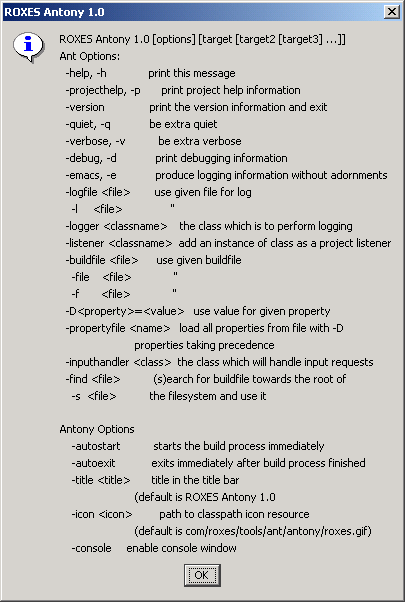
Antony commandline options |